




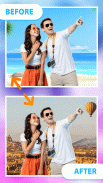
Cut Cut - Cut Out & Photo Background Editor

Cut Cut - Cut Out & Photo Background Editor ਦਾ ਵੇਰਵਾ
Cut Cut - Cut Out & Photo Background Editor
Cut Cut - Cut Out & Photo Background Editor How to erase background of my photo? How to change background of my photo? 🤔
You will find answers to these questions by installing this awesome photo app.
Cut Cut - Cut Out & Photo Background Editor This app is an automatic background changer. You can cut out background from any photo and change the background of your photo.
Background eraser can automatically remove background from photos or you can use eraser tool for photos to erase objects from photos by yourself.
This background eraser is very easy to use.
Cut Cut - Cut Out & Photo Background Editor Why is this app better than thousands of others? 🤔
It is really automatic and uses neural network to automatically cut out everything except people/cats/dogs on the photo. In the most cases you don't have to use an eraser tool by yourself.
This auto photo background changer looks nice, very easy to use and very fast. You can replace background in just few seconds.
ACut Cut - Cut Out & Photo Background Editor uto Background Changer allows you to change photo background, you can erase or remove any portion of the background. This background eraser supports good collection of background themes, multiple tools to erase photo background and also photo effects, this is professional photo background eraser.
Cut Cut - Cut Out & Photo Background Editor This background eraser supports multiple erase modes and Handy Tools like -
1. Auto erasing: This mode allows you to Touch and erase portions of image based on Color, Threshold and Texture. Use this for Fast Processing when background has similar colors
2. Manual: Allows you to Erase Manually by just using your finger as a brush. Use Offset for easy erase.
3. Extract: Allows you to select an area to Cut by just drawing a closed loop
4. Restore : Allows you to restore erased areas.
5. Zoom : Zoom your picture for perfect cut
6. Magnifying Glass: Shows you which portion are you cutting/selecting.
7. Different Brush Types : Change Brush Size and Brush Type - Circular and Square
8. Undo/Redo Option for handling any mistakes.
Cut Cut - Cut Out & Photo Background Editor Auto Photo Background Changer Has 6 main tools:
1. Background Eraser : Background changer comes with Background Eraser to remove photo backgrounds. Image Background Change can be done first by Erasing Photo Background. Auto Tool easily Erases photo background. You can use Manual Tool for Background Change. Zoom Tool in Background Changer lets you zoom in and out to accurately erase background.
2. Background Editor: Background Editor lets you edit erased backgrounds to change background. After editing backgrounds we Auto Crop to remove additional content. Image background changer is the best way to edit backgrounds.
3. Paste Photo Editor: Paste background erased Photos on any background you chose with Paste Photo Editor. Change Background colors easily by choosing new photo background.
4. Photo Collage Editor: Free form Photo collage where you can Photos with Erased Backgrounds and Regular photos into a single collage while adding Text and Photo Stickers to your photo collage.
5. Nature Photo Collages: Download our Nature Photo backgrounds including Waterfall photo backgrounds, Nature Backgrounds, Beach Photo Backgrounds, Animal Backgrounds and set them as background for your Photo Backgrounds or Photo Collage backgrounds.
6. Cover Art Maker : Make your own Cover Pages for Social Media with Cover Photo Maker to amaze your friends with Copy Paste Photos, Collages, Text on Pictures, Draw on Photos and more tools.






















